When was the last time you looked at Google My Business, aka Google Business, aka Google Places? Google has added a whole lot of great features to make it easier for locals to find your business when you take the following ACTION!
WHY GOOGLE MY BUSINESS IS IMPORTANT
Think of Google My Business like an extension of your website except with a hyper-local focus. With a well-designed and complete Google My Business listing the closer the searcher is to your business, the higher up you may appear on the search results.
The bottom line is that Google’s goal is to keep the end-user happy and help people find desired businesses close by to where they are located. In our opinion, it is the BEST SEO for local searches when people are looking for businesses like yours.
INFORMATION CUSTOMERS SEE ON GOOGLE MY BUSINESS
Google My Business includes everything about your business in a quick at-a-glance format. What you need to do is to make sure that the information is complete and accurate in order to get the greatest results.
- Hours of operation, including special holiday hours
- Address and directions
- Contact information
Listings should also be updated to include
- Interior and exterior photos
- Special offers or sales, and
- Event information
And, newer to Google My Business is their postings area. This area allows you to post information similar to like you would a Blog. Again, it’s content driven potentially boosting your ranking in searches and informs and update customers about you and your business and what sets you apart.
Finally, Google My Business is where you customers leave reviews about your business and where you respond to those reviews. Reviews are a critical component to your online reputation and can also help to elevate your ranking. It is also where you can create Google SMART Campaigns and Ads.
SET UP GOOGLE MY BUSINESS
To set up Google My Business claim your page if you have not yet done so. You can determine this with a quick search on Google. See the example below.
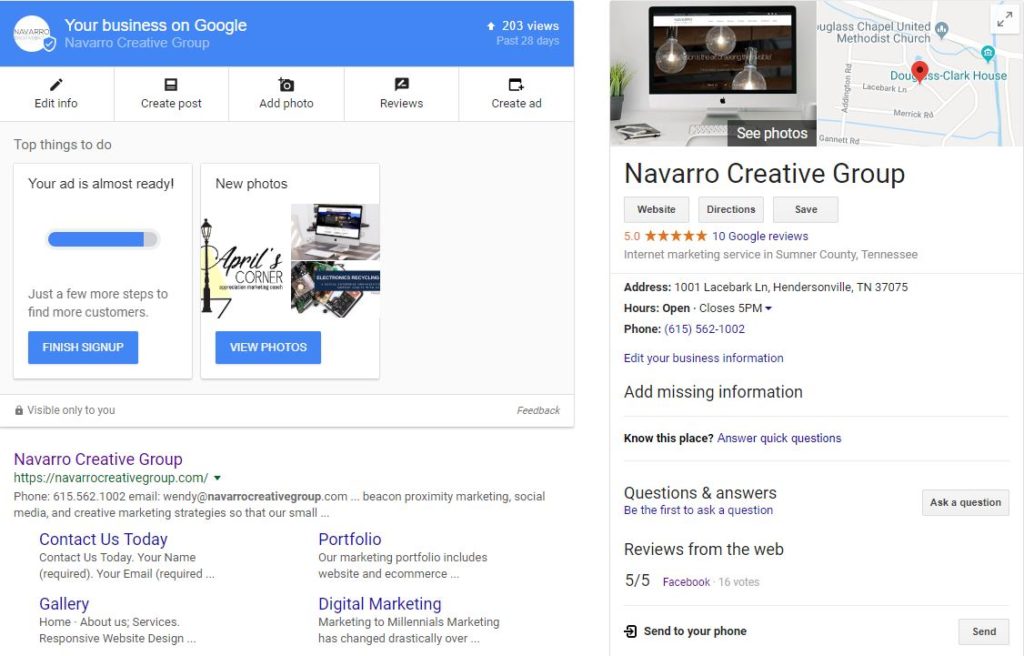
If you have no page, then sign in with your Google Account and create one following the instructions provided. You will need to get your profile up to as near completed status as possible, then verify it through a phone call or postcard code. Until you have verified your listing, you will not be able to complete your listing.
Contact Navarro Creative Group for help with setting up and optimizing your Google My Business page or for help with your website, SEO, or social media marketing.
If you have any questions or comments post below.

About the author
Wendy Navarro, CEO
Wendy is the results-driven CEO of Nashville Area Web Design and Digital Marketing Agency, NAVARRO CREATIVE GROUP, a META Certified Partner Agency. Since 2015, she has been helping clients transform business expertise into brand authority by leveraging proven marketing strategies.
Certified AI Prompt Engineer - Vanderbilt University | META Certified Partner Agency | Certified SCORE Mentor