I recently had a conversation with a new client about social media and we starting taking about using images from the internet, i.e. Google Search copy and paste. My reaction may have startled her a little because it was pretty immediate – DO NOT DO THIS! ? Images may be subject to copyright and those that are, and are used without consent, are subject to copyright infringement and potential legal action!
Yes, we know “everyone does it” but not really. Everyone who knows better does NOT do it. Fines for copyright violations are H E F T Y and by violating those rights you’re also stealing from a photographer, a designer, a graphic artist etc. and yes, maybe even another small business who is trying to make a living. Betcha didn’t think about that.
So, STOP ?! Change your ways and follow these tips on how to create GREAT posts that will get your message across without the worry of getting your a$$ets sued.
Tips to create great graphics for social media…the right way:
✔️ Subscribe to a royalty free service such as Adobe Stock Images or Shutterstock. Adobe Stock offers a free 30 Day Trial.
✔️ Check out Canva. This is one of our favorite “secret weapons” to create quick, professional looking graphics that don’t require the deep dive of Photoshop.
✔️ Post a video of you instead. Video is one of the BEST ways to “speak” to your fans.
✔️ Use your own photos. We bet you have a smartphone. Well, today’s phones have awesome picture, filter and effects capabilities and work great for social media posts.
Below are the links to the resources we mentioned. Have a favorite that you’d like to share? Drop it in the comments below. Have a question? Do the same.
Happy Businessing!!
• Adobe Stock Images: https://goo.gl/nSUaQX
• Shutterstock: https://goo.gl/rTzbWb
• Canva: https://goo.gl/LXC8H5
Think we’re being dramatic (hey we like drama just as much as the next gal, but we like to keep ours in the theater) you’ll think otherwise, and maybe thank us, when you read this.
The $8,000 Mistake…https://goo.gl/aGNBju

About the author
Wendy Navarro, CEO
Wendy is the results-driven CEO of Nashville Area Web Design and Digital Marketing Agency, NAVARRO CREATIVE GROUP, a META Certified Partner Agency. Since 2015, she has been helping clients transform business expertise into brand authority by leveraging proven marketing strategies.
Certified AI Prompt Engineer - Vanderbilt University | META Certified Partner Agency | Certified SCORE Mentor